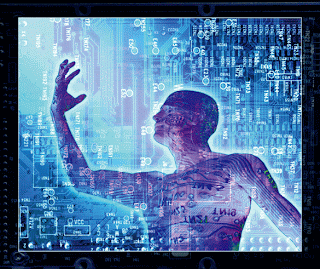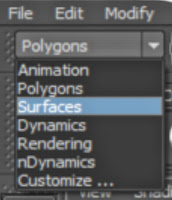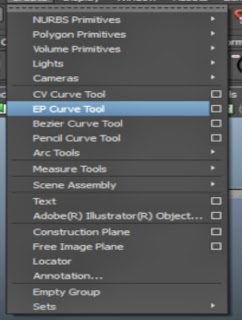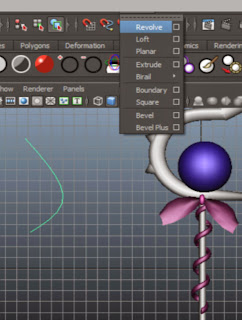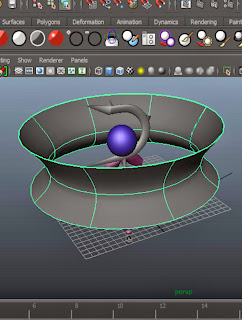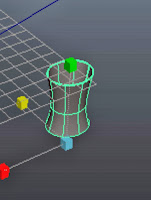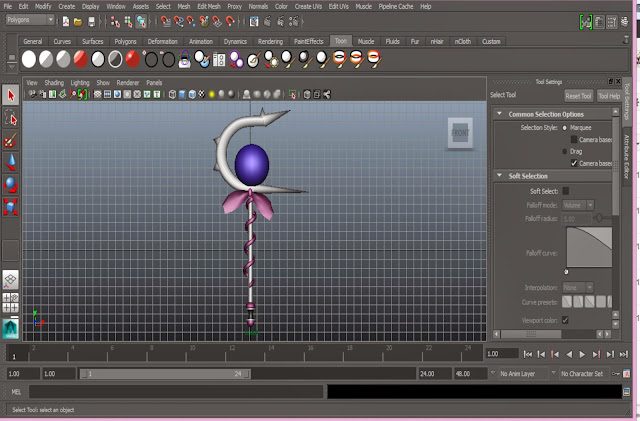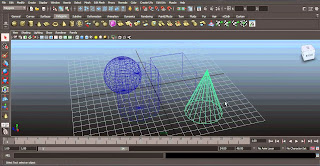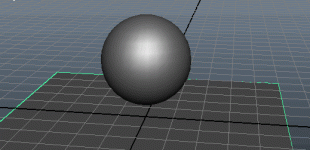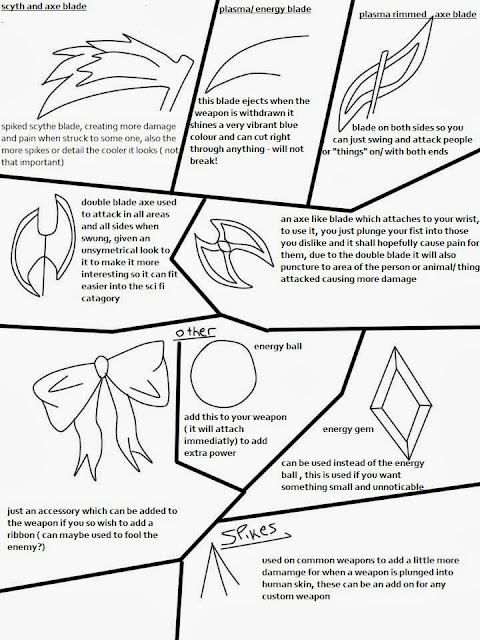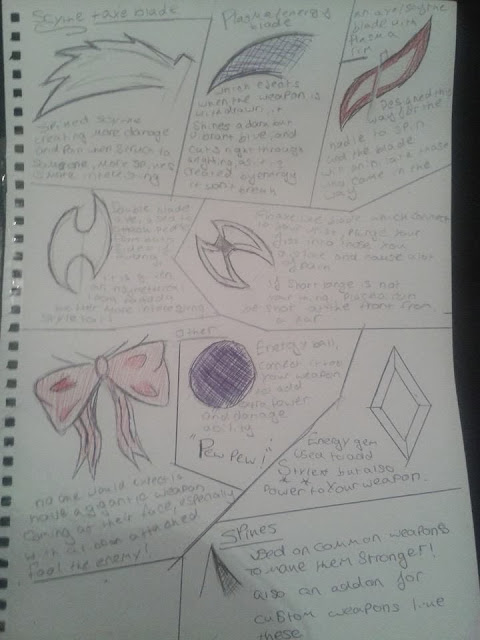geometric theory is basically an approach to modeling objects by using surfaces and polygons or other things such as lines, vertices, curves and edges, faces and meshes etc, this theory can be used within the gaming industry or film industry to make 3d like graphics and objects which are seen quite alot this day and age. ( most of this information on this essay has been researched)
The use of 3D within the interactive media industry and how 3D graphics are displayed
referencea reference to using 3D modeling in a media industry could be a game such as some of the new legend of zelda games such as twilight princess, but lets compare this to one of the other 3d model like games which is ocerina of time, because the way in which they have been built into 3d models is very different.
as you can see here the model of link has a very low polygon rate (?) there isn't much detail in this model due to it being a very old game ( made in 1998?) also as you can see the texture given to the model seems very low quality and gives hardly any detail, so it doesn't give you a clear idea of what material everything should be, so as you can see the mesh for this model is very low quality and the polygon rate is low too, even though many faces and vertices and lines have been used to make this, using even more would have been able to add more detail which would make this model look alot better and less blocky or pointy
( the hair looks very flat due to low amount of faces used and also the clothes looks very thin and texture less) it is still a very well made model though.
this model of link is from twilight princess, a game in which was made not long after ocerina of time, but yet you can see the amount of change that has gone though this model and the other one, the mesh of this model looks alot smoother, the polygons don't look all flat and pointy, they have included so many polygons and faces that it looks smooth and realistic, also the texture in which has been added here makes the clothes look more realistic also, you can tell that he is wearing a rugged type of fabric for his tunic, he has leather boots and you can also see the shine and detail on his metal sword and shield, this is the amount of difference which can happen once more texture, faces and polygons have been added to a model mesh.
3D software used in industries!
there are many types of 3d software used in many different media industries! there are too many to name them all so i shall give some examples especially the ones in which i am familiar with:
first of all there is
MAYA it is currently used in the film, television, and gaming industry.it is a 3D modeling software (obviously) where you begin with a simple plain and objects which you can then mold and sculpture into new shapes, maya has developed over the years giving us more to use making our models come out in a better form and shape!
Z BRUSH is also one i know of which is used as a digital sculpting and animation tool that combines 3D/2.5D modeling, texturing and painting. it is easy and fun to use and so quite a few industries must use this
from research i found these other types of modeling softwares
*
3Ds max - used in film, television, video games and architecture "it is a 3D computer graphics program for making 3D animations, models, and images. It was developed and produced by Autodesk Media and Entertainment."
*
animation master - usually used for character animation but its modeling tools are for easy access and so used by many industries
*
cinema 4D - this is usually used in the film industry for motion graphics and visuals!
*
Electric Image Animation System - mostly known for it's rendering capability, this is not a built in modeling system but more for rendering
*
form*Z - is a solid/ surface 3D modeler! it includes 3D modeling and realistic photo rendering, perfect for game industries or film
*
inventor - is for 3D mechanical design, product simulation, tooling creation, and design communication.
*
light wave - usually used in the TV industry to create effects and CGI for their programming ( can also be used in the film industry)
*
mud box - is a high resolution brush-based 3D sculpting program, kind of like Z brush which was mentioned earlier!
*
sketch up - another 3D modeling software which includes 2D as well as 3D
*
blender - 3D studio for animation, modelling, rendering, and texturing unlike the other programs i think this one if Free to get, well unless you're a student some of these are free also
*
mesh lab - used to convert 3D mesh's into formats! also free!
and the list goes on!
construction and display of simple forms in 3D space
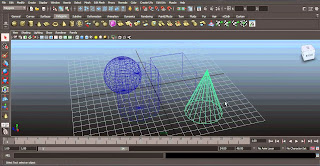 polygon:
polygon: polygons are plane figures used to create models, the more there are the smoother a mesh will become, they are a 2 dimensional shape, but with many put together it can create a 3 dimensional shape, using the
vertices, edges and
faces of each individual polygon or a selected few, you can alter the shape and create anything you like. ( you can see many polygon faces on here) all objects made in geometric theory 3d modeling are made using polygons
smoothing and extrude
extrude: This technique of 3D modelling is where you can change the objects length or width from any face of the 3D object. it is basically an easy way to model a shape into something you want easily, it can be hard to use at first though, this is a way to help construct a 3D form
smoothing : smoothing removes all jagged edges and makes everything look neat and clean, also by smoothing out a mesh/ object, it adds more faces and polygons to it, making the object more detailed, this could also be used to add realism into your object in which you have constructed.
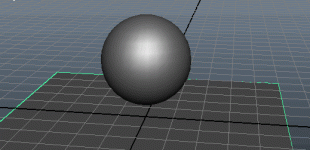 Texture
texture is something in which would make the display of a simple form look technical, it can add shadow, light or material looking lighting to your object to add a realistic look to things, this will help in the construction of a model. ( you can see the shadow and light added to this very simple form)
move, rotate and scale tools are also used in the construction of very simple forms of 3D shapes for geometric theory, these are just very basic tools which can help you every day modeling especially with simple models.?
Mesh construction techniques
box modeling - is a technique used to get the basic shape of a piece of work/ model in which you are creating, it is created out of basic shapes such as cubes, cuboids or cylinders it is basically just a "draft" of your work and to help you decide on how to actually create your model
Extrusion modeling - the model starts off to be something small which could be a
polygon, or an edge, or even just a point—and the person which start to model works out wards, using extrusion and other tools to build upon it and create the form in which they want.
Displaying 3D objects
Direct3D
Texture
texture is something in which would make the display of a simple form look technical, it can add shadow, light or material looking lighting to your object to add a realistic look to things, this will help in the construction of a model. ( you can see the shadow and light added to this very simple form)
move, rotate and scale tools are also used in the construction of very simple forms of 3D shapes for geometric theory, these are just very basic tools which can help you every day modeling especially with simple models.?
Mesh construction techniques
box modeling - is a technique used to get the basic shape of a piece of work/ model in which you are creating, it is created out of basic shapes such as cubes, cuboids or cylinders it is basically just a "draft" of your work and to help you decide on how to actually create your model
Extrusion modeling - the model starts off to be something small which could be a
polygon, or an edge, or even just a point—and the person which start to model works out wards, using extrusion and other tools to build upon it and create the form in which they want.
Displaying 3D objects
Direct3D is used to render three dimensional graphics in applications where performance is important, such as games.it also allows applications to run full screen instead of a small window,
though they can still run in a window if programmed for that feature! direct3D is very advanced and used for many different game consoles such as XBOX for example, it allows things such as video mapping and different types of overlay planes to be processed through and used easily in a high quality form! reason on why alot of things we see are in such good quality is due to rendering and processing software's such as direct3D
OpenGL: this is used for rendering 2D and 3D computer graphics it has a multi platform programming interface, it is used in many different things and many different industries use this to render their 3D objects onto such things like games it is usually used in things such as virtual reality, scientific visualization, flight simulation, and other things to do with video games!.
game engines: is a system designed for the creation and development of video games.
these game engines are used for most things that we use today such as mobile phones/devices, computers, video games and consoles! it is also used like the others to render 2D and 3D graphics or models for games the things in which are usually rendered into a game engine could include sounds, sights, scripting, animation, networking etc also used to help port games to different platforms.
pre rendered vs real time rendering
pre rendered: "The term per-rendered describes anything that is not rendered in real-time"

"the process in which video footage is not rendered
in real-time by the hardware that is outputting or playing back the
video. Instead, the video is a recording of a footage that was
previously rendered on a different equipment" pre render is usually used in cut scenes in games, and so the shading textures and polygon count is alot different to real time rendering, of course the pre rendered timing is alot slower then real time rendering, due to this rendering belonging to a game, an example would be final fantasy 13, it is quite hard to see how many polygons are included in this one frame but i'm sure there would be thousands due to the amount of detail, but also in this one frame you can see the shading and the lighting easily, ofcourse through different frames it'll change slowly ( not too slow) because it is pre rendered, and also the textures too of the clothing,hair and skin will change through the different frames and different rates
 real time rendering :
real time rendering : "is one of the interactive areas of computer graphics, it means creating synthetic images fast enough on the computer so that the viewer can interact with a virtual environment" real time rendering is very very fast as said above it is fast enough for the viewer to interact with the virtual environment, the polygon count must be over thousands and thousands to create every single frame in the short amount of time of real time rendering! the texturing looks very realistic and so due to real time rendering and the fast frame rates it will stay to look like this throughout the interaction, the shading and lighting also due to the fast rendering time, the shading and lighting will change quickly too and continue to look realistic
 overall i think what went well in the entire project was mainly the designing and drawing part of the project and the creation of the level, first of all, i love drawing and so, the drawing, sketching and designing part was a breeze for me, it is hard to think of many different ideas, but after time went by as i was able to draw and sketch so many different things and come up with alot of ideas for my level, of course i decided on one, which brings me to how my level went well, it did take a very long time to create but over all i think my level was great, after everything had been created, i had a very easy time putting in textures and lighting to give it a more dramatic effect, also i knew alot of the detailed stuff, like creating animations for the doors, so this was a part that really went well ( the picture on the left is a birds eye view of the whole map of the level and on the right is just a screen shot of one of the main hallways in the level, basically showing you a glimpse of the lighting and texturing)
overall i think what went well in the entire project was mainly the designing and drawing part of the project and the creation of the level, first of all, i love drawing and so, the drawing, sketching and designing part was a breeze for me, it is hard to think of many different ideas, but after time went by as i was able to draw and sketch so many different things and come up with alot of ideas for my level, of course i decided on one, which brings me to how my level went well, it did take a very long time to create but over all i think my level was great, after everything had been created, i had a very easy time putting in textures and lighting to give it a more dramatic effect, also i knew alot of the detailed stuff, like creating animations for the doors, so this was a part that really went well ( the picture on the left is a birds eye view of the whole map of the level and on the right is just a screen shot of one of the main hallways in the level, basically showing you a glimpse of the lighting and texturing) multiple path ways, this is located in the maze
multiple path ways, this is located in the maze second room- showing the dramatic lighting and door way
second room- showing the dramatic lighting and door way