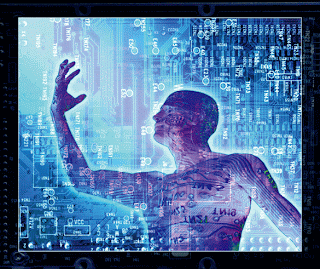overall i think what went well in the entire project was mainly the designing and drawing part of the project and the creation of the level, first of all, i love drawing and so, the drawing, sketching and designing part was a breeze for me, it is hard to think of many different ideas, but after time went by as i was able to draw and sketch so many different things and come up with alot of ideas for my level, of course i decided on one, which brings me to how my level went well, it did take a very long time to create but over all i think my level was great, after everything had been created, i had a very easy time putting in textures and lighting to give it a more dramatic effect, also i knew alot of the detailed stuff, like creating animations for the doors, so this was a part that really went well ( the picture on the left is a birds eye view of the whole map of the level and on the right is just a screen shot of one of the main hallways in the level, basically showing you a glimpse of the lighting and texturing)
overall i think what went well in the entire project was mainly the designing and drawing part of the project and the creation of the level, first of all, i love drawing and so, the drawing, sketching and designing part was a breeze for me, it is hard to think of many different ideas, but after time went by as i was able to draw and sketch so many different things and come up with alot of ideas for my level, of course i decided on one, which brings me to how my level went well, it did take a very long time to create but over all i think my level was great, after everything had been created, i had a very easy time putting in textures and lighting to give it a more dramatic effect, also i knew alot of the detailed stuff, like creating animations for the doors, so this was a part that really went well ( the picture on the left is a birds eye view of the whole map of the level and on the right is just a screen shot of one of the main hallways in the level, basically showing you a glimpse of the lighting and texturing)what was found difficult
what i found difficult was trying to do everything in such a small amount of time, i know we had 6 weeks to do the project but that is only 3 days a week, also trying to create a level which is finished and legit takes a very long time, as well so doing alot of design work takes a very long time, so these are the kind of things i found difficult, another difficult part was starting the level off and creating out the corridors, yes it was easy, but it took so damn long and kept messing up along the process.
encountering problems
the only problems i had encountered, was when i was creating my level, UDK decided to screw up alot so it took me a very long time to complete it, not only this but udk kept on not saving, it froze half way through the process, so again, it took me a while to finish, therefore because it took me a while, i didn't have enough time to texture the ceiling.
overcoming problems
i didn't really do anything special to overcome my problems, i just had to keep backing up my work, and working alot quicker due to the fact i had to work quicker, textures were unable to be put in places and also there where some parts of the level that where incomplete
what would i change if i did this project again
to be honest, i wouldn't really change anything from my project if i were to do it again, i really liked all the sketches and designs i could come up with, as well as the final concepts, i also really like how my level turned out, it came out just the way i wanted it and seeing as i have experience with the phobia i chose, it was easy to come up with something suitable, then again, i probably would change my time table so i am able to fit everything into the 6 week period equally and not have to rush at the end, that's all.
here are some more screen shots of my level, enjoy!
 multiple path ways, this is located in the maze
multiple path ways, this is located in the mazekismet, you use this to create animations and such with matinee, for doors or figures etc
 second room- showing the dramatic lighting and door way
second room- showing the dramatic lighting and door waythis is showing the beginning of the corridors and the open door.